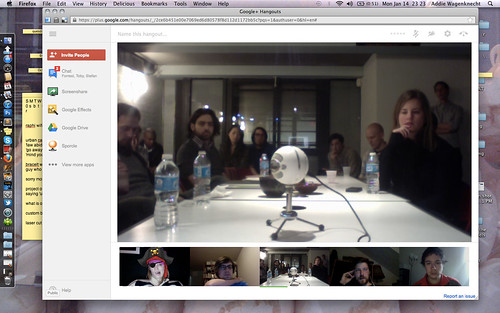At the heart of a good team is a continuous improvement culture which gets stronger over time. Retrospective sessions help foster this culture by looking at ways to build on strengths and overcome weaknesses via an inspect and adapt process. I liken retrospectives to training sessions in the gym, where small investments into oneself, building on weaknesses result in performance enhancements on the field. Athletes train this way for a reason, and software teams are no exception.
Retrospectives require a great deal of preparation and focus to get the most out of them. When facilitating remote retrospectives for distributed teams, this can add another layer of complexity which can make the session less effective and more difficult to facilitate. However, retrospectives are particularly important for distributed teams as there are less opportunities to collaborate through proximity and the team generally rely upon distributed tools to collaborate. I would also note that facilitating retrospectives for distributed teams can take longer in some cases to cater for the stop-start nature of the communication mechanisms in play. Think about extending the time frame available to factor this in as well as the team size and issues being discussed.
I would only advise carrying out distributed retrospectives where absolutely necessary as there is no real substitute for face to face communication. However if this is not an option due to organisational constraints, you can try approaching the problem using some of the approaches described below.
This post aims to share some of the techniques I have found to be useful and hopefully create a wider discussion where you can contribute and share your experiences to build up a source of reference for others.
1. Collaborative Facilitation Through Pair Scrum Mastery
If you have a split team in different physical locations, an ideal model which can work well is pairing with another scrum master or facilitator. Each physical location would have a local scrum master or facilitator in this model. This will take some preparation discussing the format and approach you would like to take such as how to set the scene, gather data, generate insights, etc. Although you’ll likely have one main driver, each Scrum Master can facilitate each room and encourage collaboration and feedback towards a clear defined goal. A typical example can be seen in the image below, where there is a facilitator in a team space sharing a screen to the other team.
Advantages
This model has the advantage of being physically present with the team and encourages face to face collaboration. This matters as the facilitator is able to read body language, facial expression and other subtleties within the team, which might not stand out by recorded information alone. They can also act as a point of focus for each group which can reduce distraction. For instance, there only has to be x1 active screen per room acting as a group focus point through which the facilitator orchestrates interaction. In addition to this, the team can still use the whiteboards and post-it notes and the facilitators can help support this through physical collaboration either end. Having a physical presence to problem solving can help visualise the issues and can keep high levels of engagement, by getting the team members to walk around the room to the problem solving space.
Disadvantages
This model can work well for 2 or maybe 3 rooms at a push. However beyond that, this model might be difficult to scale. There will be an overhead of duplicating the feedback from each side within each of the rooms if physical collaboration on the walls is required during the session. The facilitators will need to be mindful to encourage team feedback and not isolate feedback to each location. You will need a good audio and video connection for this to work. For this model to work, you will also need enthusiastic, engaged facilitators who are prepared to work together before, during and after the retrospective.
2. Structure For Distributed Retrospectives With Remote Facilitator
In the event that you can’t or don’t want to use the pair scrum master model mentioned above, don’t despair, there is an alternative. There are many tools and approaches available online to help facilitate remote sessions.
Before we jump into tools though, it’s worth mentioning there are a few different approaches to consider when structuring a session. I’ve listed just 3 below:
A. Local Team Rooms With 1:1 Device Ratio
Assuming there isn’t a designated facilitator in each room, in each location the team share a private physical space together. Each team member has their own device/laptop to engage with a shared screen space or tool. For instance, you might have 2 or more rooms in distributed locations where groups sit together, similar to the image below :
Advantages
- The team sit together which can help the team feel united
- Having a private room avoids 3rd party distraction which can helps maintain focus
- Can use peripheral equipment such as whiteboards or screens in the room if needed
- One machine per person creates a stronger individual identity in the online team space which can be useful to observe engagement levels by the remote facilitator
Disadvantages
- The team can create localised discussion which doesn’t go through the rest of the remote team which could restrict the quality of feedback
- Members can get distracted by third party tools on their machines such as email or project which could affect engagement
- Unfamiliar space could have a slow connection. (Would be worth checking first not to disrupt the session)
B. Individual Locations
The team members are in different locations (desks) and have a device each. This could be from their work desk, from home or if you’re lucky enough in your office to have small private rooms for individuals to use for such meetings.
Advantages
- One machine per person creates a stronger individual identity in the online team space which can be useful to observe engagement levels by the remote facilitator
- Familiar space to the participants creates a level of comfort
- No localised discussion possible, conversation should be going through the shared open team channel
- Minimal effort to setup. Connection issues would be known upfront in most cases.
Disadvantages
- Limited physical capabilities
- The likelihood of interruption is increased if participating in an open office space. Could also distract others around the team member
- Members can get distracted by third party tools on their machines such as email or project which could affect engagement
C. Private Room With Shared Screen
The team members are in a shared room, but share a central screen/camera per room with other individuals or other team rooms.
Advantages
- The team sit together which can help the team feel united
- Limited distraction, as there is a shared device (no emails or 3rd party tools)
- Having a private room avoids 3rd party distraction which can help focus
Disadvantages
- Without the facilitator in the team room, it can be more difficult to get engagement
- Distance from the camera and field of vision can hide or distance team members from the conversation
- Unfamiliar space could slow the connection. (Would be worth checking first)
- Strong characters can be more dominant in the team space which could reduce feedback and reduce the levels of engagement
D. Isolate The Facilitator
When you are working with remote teams, there are obvious constraints to be aware of which need to be elevated or overcome to improve the flow of the session and help the team communicate. When the facilitator is in one of the rooms with some of the team, issues that other remote teams may be experiencing in terms of communication will be less obvious. To be more in tune with communication issues, the facilitator could sit in a room on their own and connect to the session. When the session is running they will then be experience first hand the difficulties that each of the rooms are having which would be less obvious if located in one of the team rooms. This will help the facilitator ask the right questions to stabalise the session.
Whichever model you choose, each has its own merits. The team dynamic, maturity and enthusiasm can drastically effect which model works best for your team. I would encourage experimenting with different formats and analyse what worked well for the team not only by observation, but by asking the team for their feedback on what they felt was most effective and why.
3. Tools For Distributed Retrospectives
Whichever model you choose there are many tools that can help distributed retrospectives run smoothly. Below I have listed some of the tools I have used that can help facilitate the session. I would suggest trying different tools to discover what works for your team. To run these tools, a second window with an open voice and/or video session is advised such as Skype or Google Hangout.
A. Ideaboardz (Free)
B. Google Docs Retrospective Template (Free – Google Docs)
C. Stormz - Google Hangout Plugin (Free Limited Users)
D. PinItTo.me (Free)
E. NoteApp ($10pm – Free Option Soon)
F. StormBoard (Free < 5 users, $5 pm per user)
G. Padlet (Free)
H. Scrumblr (Free)
If you have anything to contribute to this post or have experiences to share or tools you have tried, please add comments below for the benefit of the next reader. If you try out any of the suggestions above, please feel free to feedback your experience here as well.